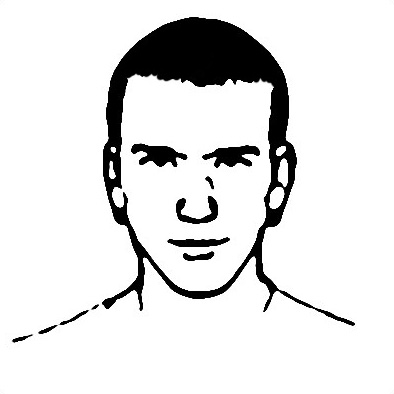How much does a degree in Electrical Engineering cost ?
Apparently, it costs $125 more than the cost of tuition/books.
The deeper I look, the more I realise that there are tons of hidden costs. At least twice a week I pull an all-nighter. Once it gets to 3AM, I’m in desperate need of snacking, and end up swiping my signature card on the vending machine at least three times (I’m talking about the Clyde building. It never closes. Sleeping is free. Staying awake longer only means you have to eat (and therefore, buy) more food…. 🙁
A couple of days ago, I decided I would be needing a new calculator to do LaPlace transformations (thus the $125) as that would, in the long run, save me money otherwise spent at vending machines late at night while trying to do the transformations by hand.
The end result: An HP50g
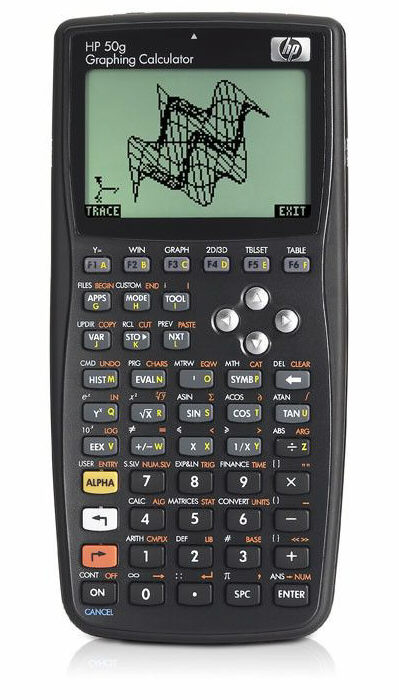
It was just barely released, and is far superior to any TI (I currently have a TI-89) It centres around RPN (Reverse Polish Notation), a genius way of typing equations into the calculator with the minimum number of keys pressed.
It’s actually an interesting read for anyone remotely interested in maths/electronics as it has a lot to do with how the calculator actually calculates an equation.
Suppose you want to add 1 and 2 together. On a TI you’d type “1+2=”, and get the answer. With RPN you have to enter numbers into the memory, and then tell the calculator to add the numbers from each part of the memory together. (It’s much easier than it sounds)
So, in RPN you’d type 1 [enter] [2] [+]
The idea is that you enter 1 onto the stack (kinda like a specific part of memory), then enter 2, and tell the calculator to add the contents of the 2 last accessed memory slots.
It’s actually pretty easy to get the hang of, and it makes more sense when you’re entering a huge equation, as you type it in just as you’d work it out manually. You have no need for parentheses.
Another simple example would be “(1+2)*5”
In RPN you would type"
“1”, then enter in onto the stack, “2” and then add that with the previous number on the stack, and then “5” and multiply that to the previous number on the stack (which is now the sum of 1 and 2) so,
1 [enter] [2] [+] [5] [*]
cool eh?
OK, now lets really see the benefits by seeing how you’d type in a big equation like this
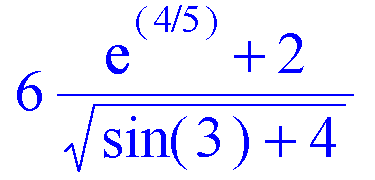
There are a lot of brackets that can be mismatched. Having to type something like 6*(exp(4/5)+2)/sqrt(sin(3)+4)= isn’t very intuitive. It’s not written on paper like that.
The animation below shows how the same formula is entered in RPN. The equation is built bit by bit, from the inside out. Start off by typing [4] [enter] [5] [4] to get four-fifths. Then make it the power of e by pressing the [e^] key. Add 2 to that [2] [+]. Then do the rest of the equation in the same fashion.
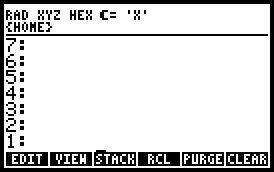
The benefits are a huge increase in speed (after you’ve practiced entering it in this way, obviously)
I’m sure you’re all glad to know that Im now gonna be doing homework that bit quicker, and going to be getting a little bit more sleep!