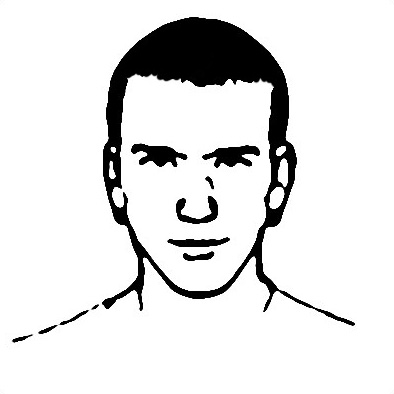Gmail finally does IMAP
and it’s about time, too!
For those of you who use an email client (like Thunderbird) and have been popping off mail, you will have noticed how pop3 is just one way. If you delete an email in thunderbird, you’ll still see in in gmail’s webmail. This becomes even more annoying if you pop gmail from a desktop client and a phone (like I do). The best you could do was have gmail archive and mark as read when you pop it (at least that way you wouldn’t receive the email as unread in webmail.
These problems are now over, as since the 24th of October (and a few days later for you unlucky ones) gmail now supports the IMAP4rev1 protocol.
Google has put up an interesting table that explains how a client can interface with the web. This is because Google uses a different approach to email. Instead of using folders, they use labels. Despite the IMA4rev1 protocol supporting labels, but clients haven’t implemented it (Thunderbird 3 will). This can confuse some things, so I’ll explain the changes needed for my client of choice (Thunderbird, in case you hadn’t guessed).
This hasn’t really been well documented on the web, as IMAP has only been available for a few days
By default, Thunderbird has it’s own folders for Trash, Sent and Draft.
These should be fixed, as the only way to delete from the server is to put an email into Gmail’s Trash.
Fix Sent mail and Drafts
Go to ‘Copies & Folders’ and set TB to save to the Gmail Sent Mail folder. That will set the internal folder flag. Then, you can turn off the option in TB. The flag will remain set, and it will appear as a Sent folder. (do the same for drafts)
Fix Trash
Make sure Thunderbird is closed and open the file prefs.js located in Thunderbird/*.default/
and find a line that says
user_pref(mail.server.server2.hostname”, “imap.gmail.com”);
check for the number next to server. This is the server number.
create a new line underneath like this
user_pref(“mail.server.server#.trash_folder_name”, “[Gmail]/Trash”);
replace # with your number