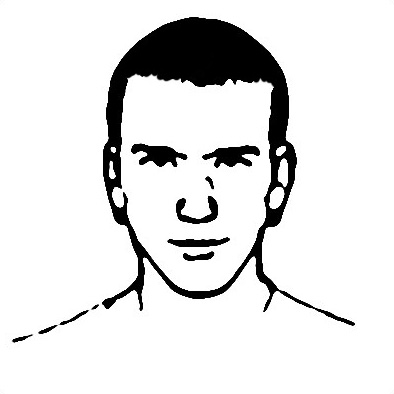Google Voice
For those of you who remember, Google bought a small startup company called GrandCentral. GrandCentral has a brilliant, simple idea that they call one number for life. Basically, you sign up, and they give you a phone number (you can pick your area code).
Then, you go to their website, and essentially forward that number to any number you want (or several). So, when someone calls your GrandCentral number, it will ring on all phones you’ve previously put in. It will ring simultaneously on your house and mobile phones. You decide which one to answer. If you answered your house phone and are about to leave, you press a button, and can transfer the call to your mobile. Now that Google have taken over, they’ve changed the name to Google Voice. Google has also made many improvements including: SMS forwarding, voicemail sent as email (as an mp3), voicemail transcription (sent as text to email or sms).
It’s really great. This way you can access voicemail and text from anywhere (on the web).
The problem is that when I call someone, obviously, my regular number shows up, and not my Google Voice number. The way around this is to call your your Google Voice number, and then dial the persons number (then your Google Voice number will show up on their caller ID). The other way is to go to the website (or the mobile website on your phone) and select the contact you want (from your gmail contacts) and click it. Then you get a call from your Google#, and you wait while you’re connected.
This is the main problem. It’s too much of a hassle. My guess is that Google will release a proper standalone application (for iPhone, Android, Windows Mobile, Palm WebOS, and Blackberry) where you dial numbers through that app, and send texts through that app. Without this feature, I won’t be using Google Voice much at all. It’s amazing, and has incredible potential, but I want to directly dial and text my contacts without hassle