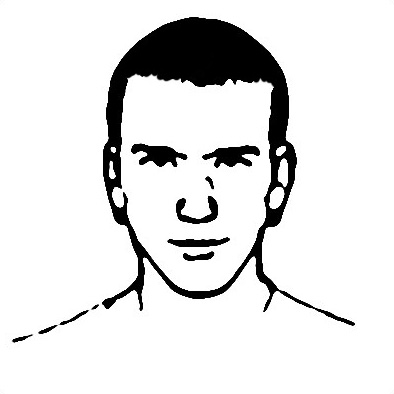New blog!
After spending too much time trying to edit blogger templates I decided to switch my blog over from Blogger to WordPress.
When the competition is between Google (owners of Blogger) and someone else, I tend to side with Google. In this case however, I chose not to. I’ll explain. Google doesn’t let you use the Blogger code and host a blog yourself. You can only use Blogger if it’s hosted as a subdomain of blogspot.com.
I first started with a regular blog hosted at blogspot.com, then I bought my own domain (antonywilliams.com). At first I mostly used this domain for email but then figured I may as well just have the blog under my domain as well. So I changed my blog (still Blogger) to www.antonywilliams.com. Due to Google’s restrictions, the blog was still hosted at blogspot.com, but you can do a few clever things with DNS entries to make it seem like it’s really on your own domain.
Then, I wanted to hide the fact that it was Blogger. I spent quite a bit of time writing custom themes, removing Google’s logos and banners, and trying to get a unique look. Well, I gave up. It’s so much easier if you just host the blog yourself. I have access to the entire code. I can do what I want, there’s no extra code in the background that I don’t have control over (like Google’s background code in blogger that changes the favicon.ico etc). So far I couldn’t be happier. WordPress has some great tools/plugins., and best of all, it’s evolving at a rapid pace (with WordPress 3.0 scheduled for release in May 2010). It took only a few seconds to get all my content switched over. WordPress holds all of its content in a MySQL database. This is a good thing! It means I can do backups, export it, import it. Now I really have control of my blog!