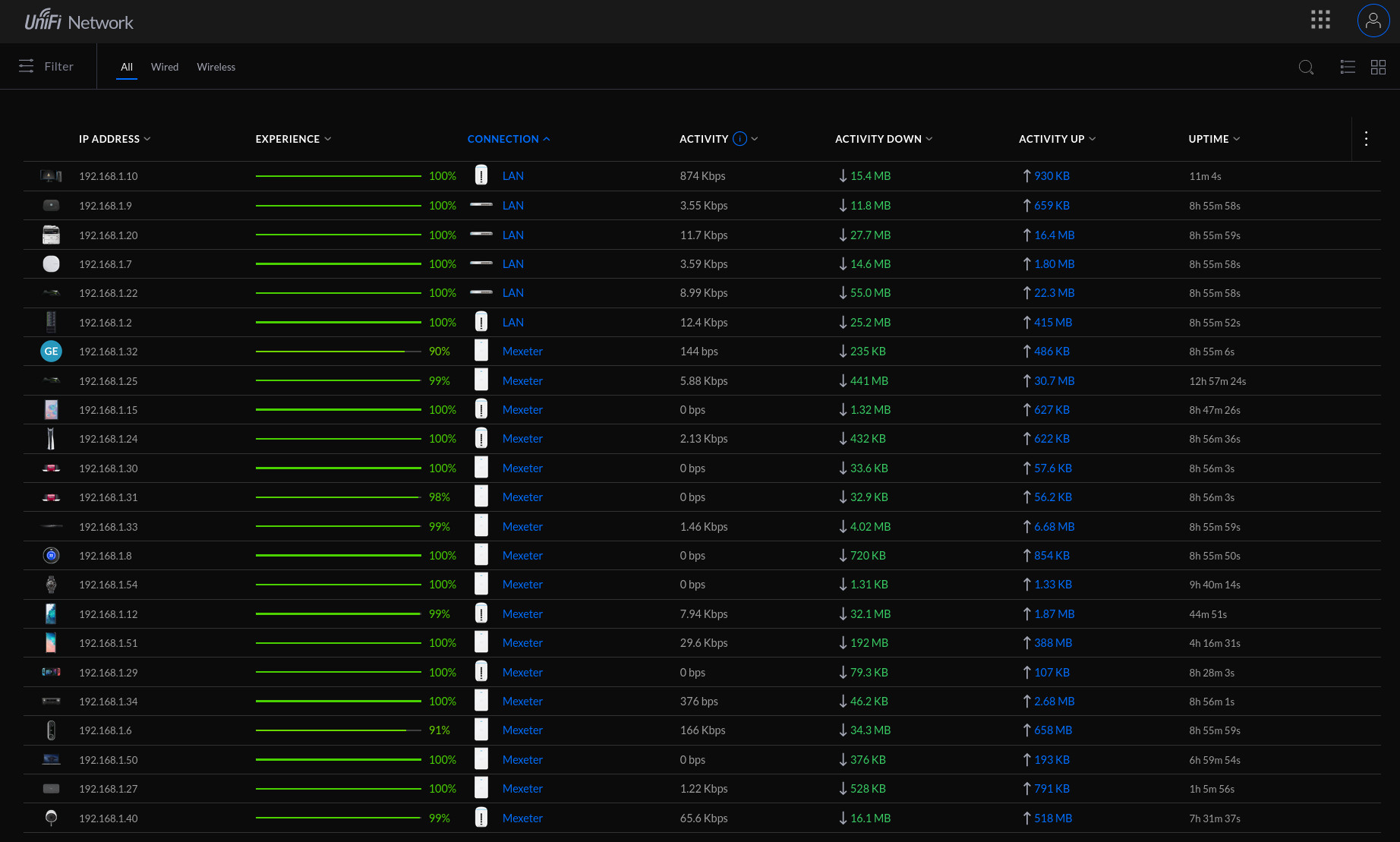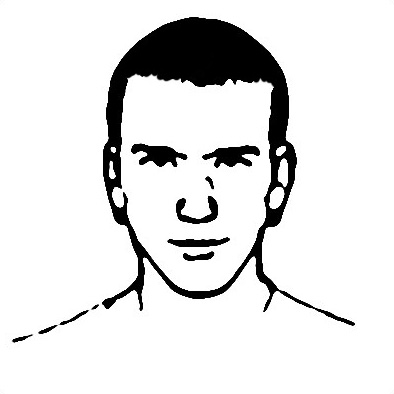Moving to enterprise networking gear
I’ve been rocking a fairly high-end, though consumer-grade, Asus RT-AC88u router for the last 5 years. It’s been Rock solid. Zero issues. No need to ever reboot, and, thanks to RMerlin firmware, it has some semi-advanced functionality. It also has a built-in 8 port gigabit switch, which is great. Consumer routers are really hit or miss. My Asus turned out great but for every positive story, there are 5 negative stories of people suffering with constant disconnects or needing to power cycle their router daily. And, while I appreciated the 3rd party RMerlin firmware, it feels weird to leave something as crucial as the gateway to my home network in the hands of a random internet volunteer. What if he stops providing updates? Who is reviewing his code for bugs or security vulnerabilities etc… I figured it was time to upgrade to something a bit more serious.
Funnily enough, I considered things on both ends of the spectrum. The super simple Mesh routers (Like Eero or Nest Wifi), and the more advanced enterprise (or at least prosumer) Unifi line. I also considered pfSense and EdgeRouter, but they don’t really have good Access Points (APs), so I’d be mixing brands, and would have to manage each device separately. While Eero and other mesh routers are a super simple way to improve the WiFi signal in larger houses, they’re locked down and restricted. And that’s for good reason, as 99% of users don’t need anything more than the ability to set an SSID and password. Why have complicated settings that will confuse users, and likely trigger more support calls? Anyway, while Eero probably would have been good, reliable and cheap, I didn’t want to upgrade to a walled garden. Sure, Unifi is also sort of a walled garden if you want their ‘single pane of glass’ view, but you can mix and max with non unifi hardware. You’re just stuck managing them separately. Fortunately, Unifi has a very large selection of switches, Access Points and Gateways to choose from, so you aren’t stuck with just 1 or 2 choices (as you would with a Mesh router) . I’d actually been waiting for Eero’s Pro 6 line to come out, but it ended up being far more expensive than I anticipated. I have ethernet going to both TVs in the house (each to an Nvidia Shield). The cheaper Eero devices only have a single ethernet port, so I would have had to either move the TVs to WiFi, or dangle an extra 5 port switch beside the Eero. Not great. The Eero Pro 6 line, with 2 ethernet ports, would enable me to add an Eero next to both TVs while still keeping the TVs wired, but a set of 3 is $600, and $600 worth of unifi gear will blow that out of the water.
In the end I settled for a Unifi Dream Machine, an 8-port PoE managed switch, and an in-wall HD Access Point. The Dream Machine is an all in one device. It contains a gateway/firewall, a WiFi 5 Access Point, 4-port gigabit switch and a Unifi controller (necessary for configuring, reporting, dashboards, telemetry etc..). I then use the switch to go out to all my other devices, and to power (with Power over Ethernet) the Access Point, which coincidentally has built-in 4 port switch.
I wish I actually had a need for a rack. I’ve love to put a gateway, switch, and possibly my next server in there, and also be able to fit my modem, smartthings hub, Ooma Telo VoIP etc.. But it just didn’t make sense. Up until now I’ve only had a single Access Point, so even this is a pretty big upgrade.
It looks pretty neat and tidy from this angle, right?

Top down view with all the cables. Connected over ethernet is a desktop, server, laptop, printer, Ooma, smartthings hub, Access Point, and two Nvidia Shield TVs.
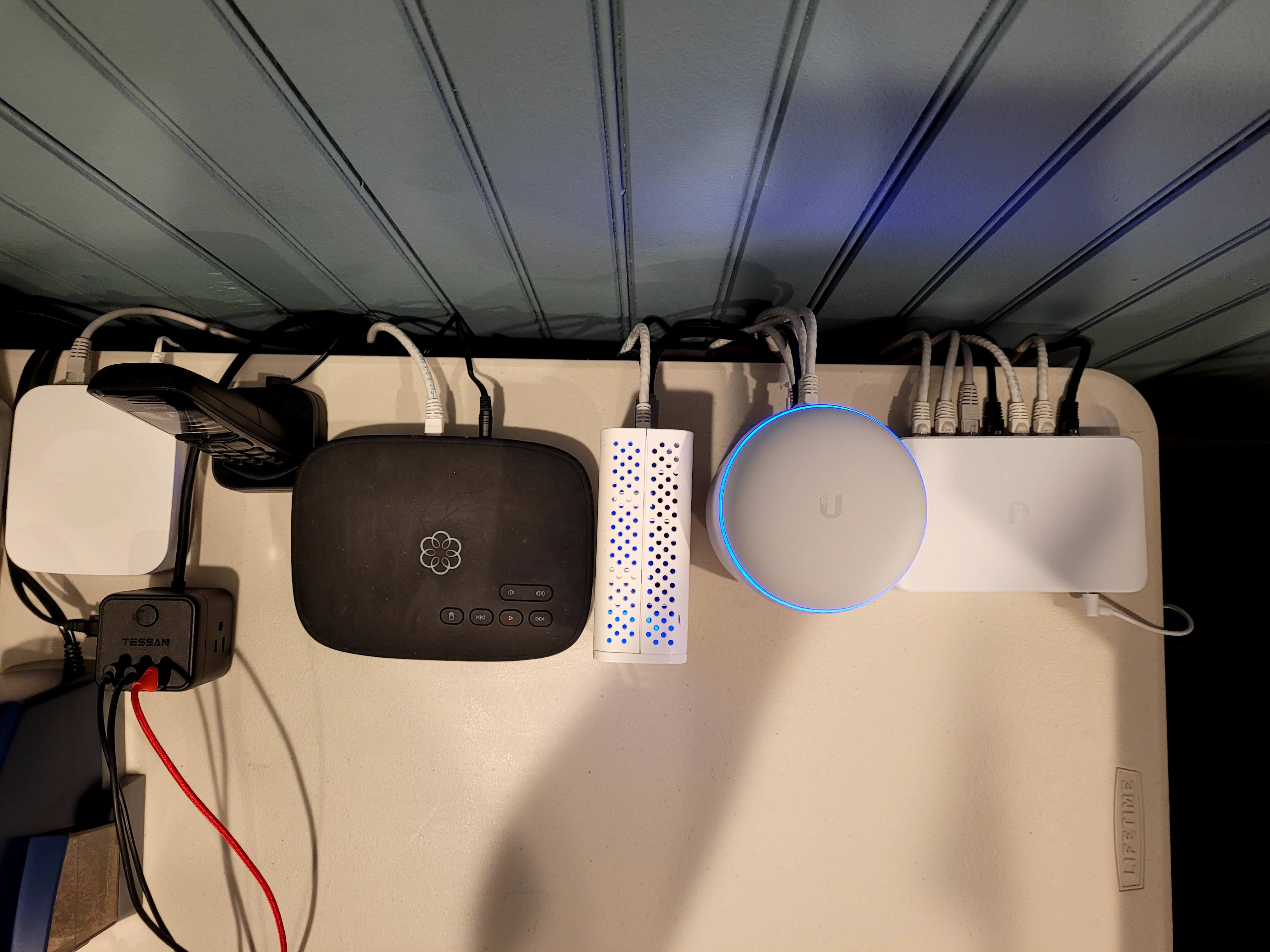
Unifi’s single pane of glass.
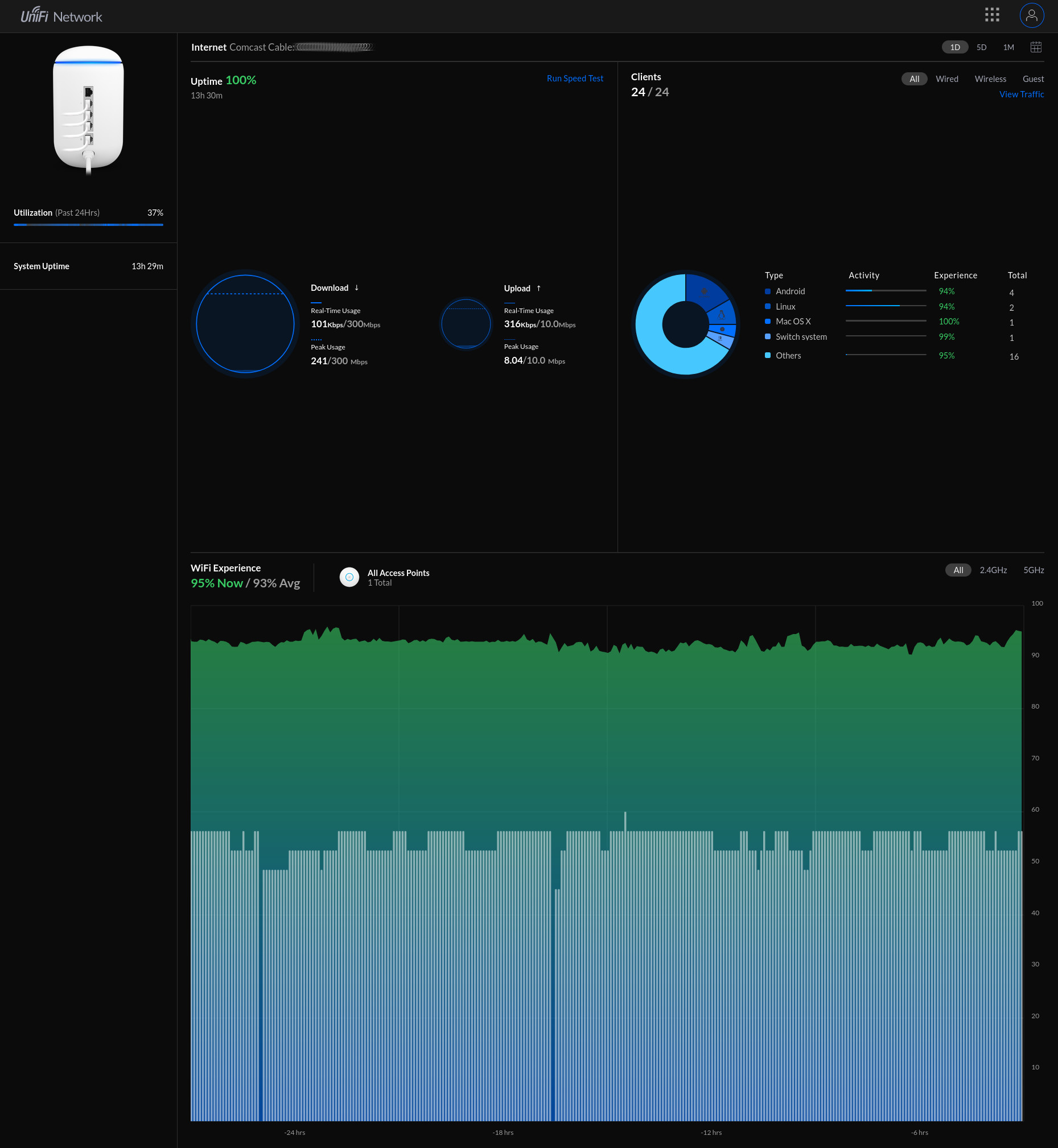
I’ve excluded device name/hostname and connection columns for privacy reasons, but it’s pretty powerful, and will tell you which AP each WiFi devices is connected to, and which port on which switch the hardwired devices are connected to. Pretty cool!