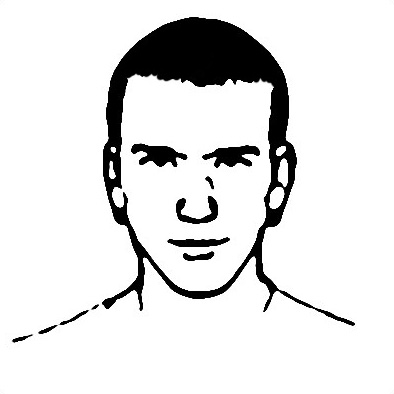My WFH setup
When the pandemic started I already owned a pair of Bose NC 700. They’re great, with long battery life, and include multiple high-quality embedded microphones. They even charge over USB-C. As the pandemic hit, and I started doing 8 hours a day of video conferencing, I realized they weren’t ideal for this situation for the following reasons:
- You have to charge them every 2 days. If you don’t, they’ll die in the middle of a conference call.
- While the Bose work well when paired to my Android phone, they occasionally disconnect from my work Mac. As you can imagine, this will happen right as a VP begins to ask me an important question.
- Because they’re noise cancelling, and provide a tight seal over your ears, after a few hours you get this sense that there’s pressure in and around your ears. As though you were on a plane. It’s fine for a couple of hours, but not for 8 hours every day. They also block outside sound, so I can’t hear if someone knocks on my door or rings the doorbell.
I already owned a pair of open back headphones. Open back means the headphones let outside noise in (and vice-versa). Sure, it’s not isolating like the bose, and wouldn’t be as good in a noisy environment (like a plane or bus), but for a WFH situation where my surroundings are quiet it’s excellent. And I feel no fatigue wearing them all day. The problem is they don’t have a built in microphone. My webcam has a built-in microphone, but it isn’t great, and picks up tons of background noise. My 16" Macbook Pro also has a built-in microphone which Apple claims is “studio quality”. It’s not, and would also require leaving my Mac open. I then learnt about Boom microphones. It’s essentially a mic that you can connect to existing 3.5mm headphones. It’s a brilliant idea, and I don’t know why more people don’t use them. You just replace your existing 3-pole audio cable with the boom mic’s 4-pole cable. That’s it. A Boom mic is around 30, so it’s very cost effective, and allows you to use your existing headphones.

So, I can use my existing, very comfortable headphones. I don’t have to worry about charging, and the mic quality is very good. Another decision I made early on in the pandemic was to get a USB switch. I have a personal desktop in my home office, and wanted to share my keyboard, mouse and monitor with my work laptop. I didn’t want a KVM, as that adds video lag (and doesn’t support 120Hz), so I picked up a simple USB switch. Sure, I have to change the input on my monitor, but that’s ok. Much better than unplugging and replugging in cables to switch machines.