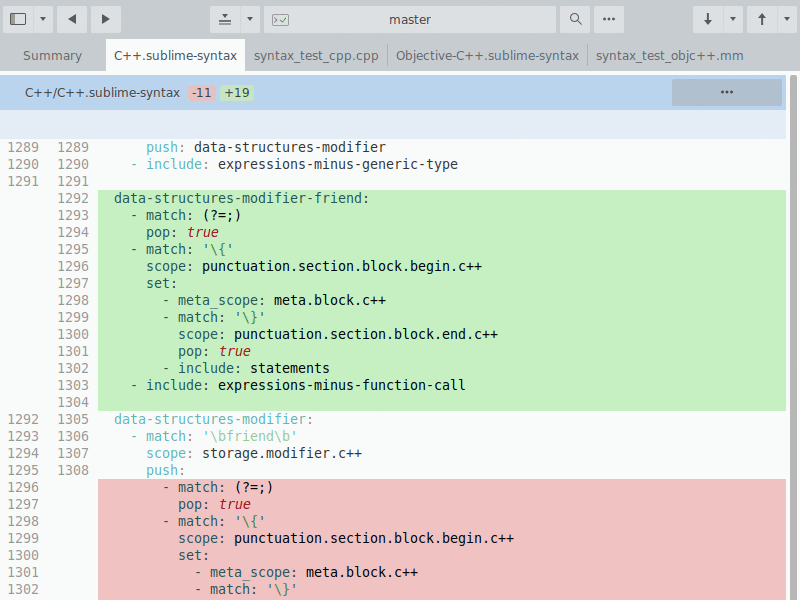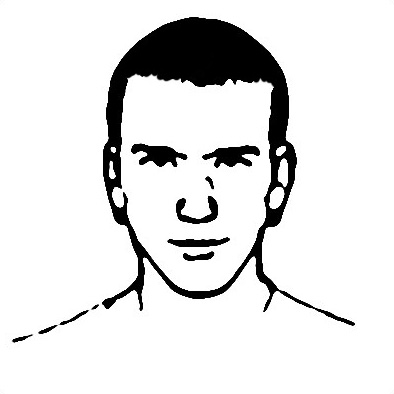Sublime Tooling
I’ve used Sublime Text for the last 9 years. It’s great for my needs. It is simple yet extensible, and thanks to being written in C++ rather than some javascript or web wrapper is very, very fast. It’s not a replacement for a full-fledged IDE, but I use it for scripting languages, web development, config files etc.. Equally important for me is that it is cross platform. I can use it on my work-provided laptop (Macbook Pro), and my personal desktop (Arch Linux).
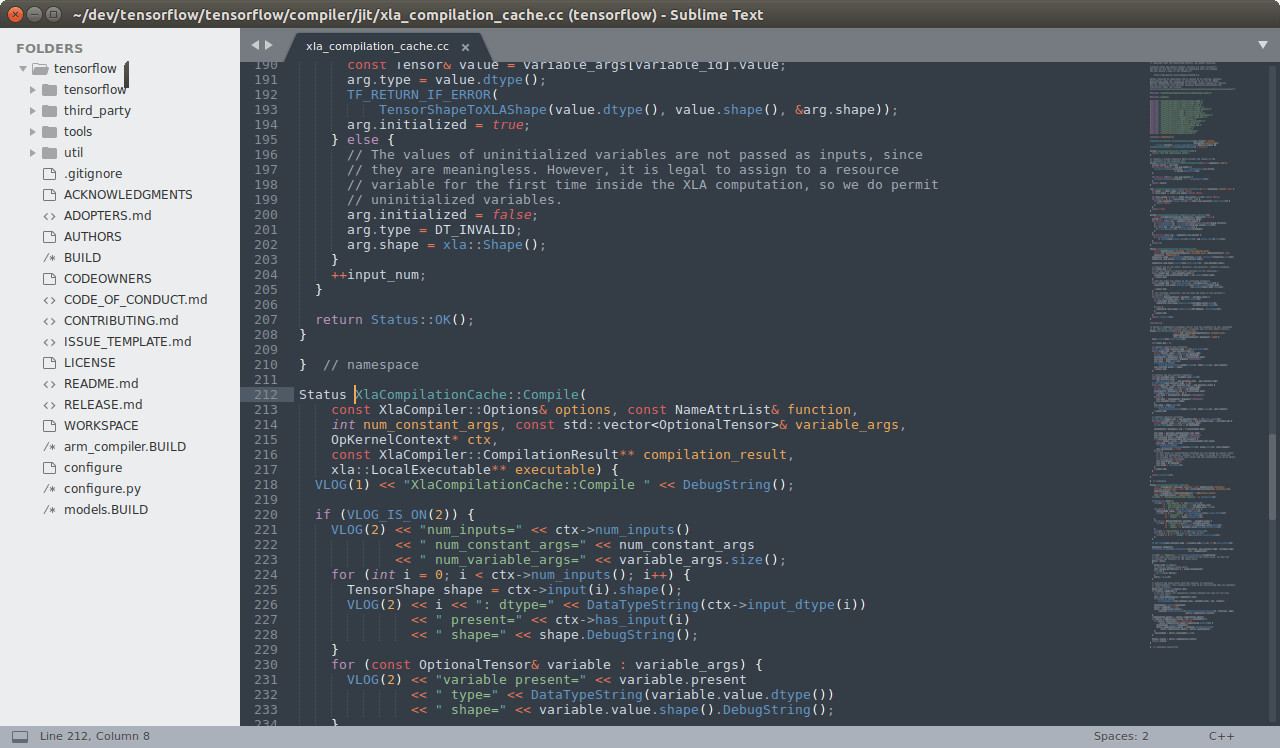
In 2018 Sublime HQ released their Git GUI Sublime Merge. I’ve always used the command-line for git, so at first, I ignored it. Over the years I have periodically toyed with a few Git GUIs, but have never really liked them. They often have bloated UIs or are tied to a service (Like GitHub Desktop or SourceTree). Some have switched to a subscription model, and most are not cross-platform. As I want to use the same apps across Mac and Linux, and already really liked Sublime Text, I figured I should get around to trying Sublime Merge. In a word, it’s excellent. It has all the same qualities of Sublime Text (Fast, simple UI, cross platform, and no subscription). I’d highly recommend it. Even after using it for just a couple of weeks, I already much prefer it to the command-line. Merge comes with a command-line, so you can use that if you like, but thanks to autocomplete, I don’t even need to remember exact syntax.