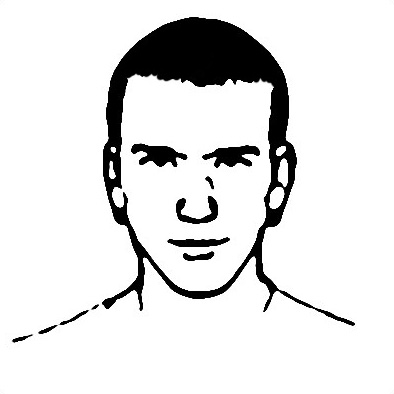Discovering iOS apps
After 14 years on Android, I switched to an iPhone 14 Pro Max last week. The hardware is, as expected, excellent. I just needed to learn the OS, and figure out equivalent apps. So far everything has been surprisingly easy. Every Android app I use has an equivalent, and often superior, iOS app.
Apps built by large corporations tend to also be identical: WellsFargo, Amex, Delta, and all the social media apps. My work apps like Slack and Quip are all on iOS. Some of my other daily apps, like Pushover, Pocket casts and Enpass are also available on both devices. That just left a few apps.
- JuiceSSH: ShellFish
- OneTracker: Parcel
- Smart AudioBook Player: Prologue
- Plex client: Infuse is superior to Plex and direct-plays everything
- MX Player: Infuse replaces MX Player for local playback too
- Plex Dash: Varys (Plex Dash is also available on iOS, but Varys is superior)
- Embiggen: Big
- Markor: 1Writer
- RealCalc: RPN 30
- Overdrop: Apple Weather
- Shredder Chess: Hiarcs & Shredder Chess.
- SwiftScan: ScanPro (I use this to scan work receipts)
- Todo app - Things (and Superlist)
And then there are some iOS-only apps with no Android equivalent, like Flighty, which are excellent.
So overall, every single app I use on iOS is either equivalent, or better vs the Android app it replaced. AppleWatch is also far superior to any Android watch. Mostly because Apple has built a single cohesive platform, where Google and Samsung have created multiple different messes.
The only downside I’ve found are iOS restrictions. I can’t easily install emulators, the excellent SCUMMVM, or apps like Tasker or FolderSync, but I’ve found acceptable workarounds. Plus, I have a Steam Deck, and it’s a much better place to play games anyway. Both the iOS and Android gaming landscapes seem to have fallen into disarray, with most games being infested with ads and/or in-app purchases. No Thanks.