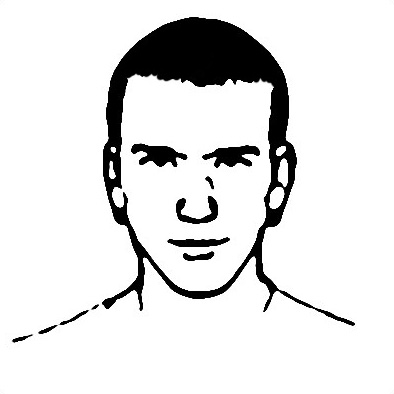my laptop purchasing history
Those of you who know me well, know I’m rather good at getting top of the line stuff (with regards to technology) for cheap.
I’ve been through my fair share of laptops over the last couple of years.
2 years ago I bought a Dell Inspiron e1505.
I paid about $1200 for it. It had an Intel Core Duo 2.0Ghz. with 2GB of RAM, and a 120GB HD. It had the highest res. screen (1680*1050) and the best wireless card. The specs were very high for the time. There were just two problems:
It had an ATI graphics card (which had/has very bad driver support in Linux) and it was quite bulky (15.4")
I decided I wanted a laptop that was smaller and had an nVidia graphics card. I also wanted a laptop with a pretty good graphics card, so I could also play games.
I ended up getting an Asus A8Jm. It was fantastic.
The chassis wasn’t brilliant, and the screen wasn’t that bright, but it was brilliant in every other regard. Unfortunately, It was a little more expensive (I paid $1350) and was not as high spec’d as the Dell. It had just 1GB of RAM, a 1.83 Core Duo with ‘only’ a 100GB hard drive. But, the best part was the graphics card. It had a 512MB nVidia GeForce 7600. Simply unheard of in laptops (especially in 14.1" laptops). Another benefit was the number of ports. It had 5 USB ports, both VGA and DVI out, IR, a card reader and the other normal stuff.
I was very happy with my purchase, and kept it for about a year. I was a little miffed that it wasn’t 64bit compatible and I’d considered just buying a Core 2 Duo and replacing it, but Asus never released a BIOS update that enabled support for it.
I sold it, and borrowed an old Apple Powerbook G4 from work while I bought something to replace it.
As luck would have it, I couple of days after selling the Asus, I happened to be browsing a site that posted a bunch of coupon codes and employee-level pricing for IBM (Lenovo) Thinkpads. I was quite quick to the mark, and purchased one.
I, of course, purchased their top of the line model, the Thinkpad T61 (They do offer a T61P with a better video card, but not in the 14.1" widescreen like I wanted).
I’d wanted a Thinkpad for a while, but they were always more expensive than other comparably spec’d machines. This was my chance. They delayed my shipping, as they were in short supply of lots of parts. I got a free 6 cell battery for my suffering 🙂
It was equiped with the latest chipset from Intel: Santa Rosa, and Intel’s new 4965 802.11 a/b/g/n wireless card. I got a slightly larger 160GB hard drive (which was the most available at the time) and 2GB of RAM again. It was just as good as I was hoping. The build quality was impeccable. The chassis was strong, and the keyboard was stiff. It was the perfect business machine.
Unfortunately, because Thinkpad’s are aimed at businessmen, it didn’t have a card reader, but that really didn’t bother me.
I didn’t have a desktop at the time, so I bought a dock for it. Also, linux support for Santa Rosa laptops was flakey, so I had to compile all sorts of stuff to get it working. (sound, wireless and 3d acceleration were broken out of the box)
In my haste to purchase the Thinkpad, I’d not realized the implications of only getting an extended battery. I figured I’d want great battery life, and didn’t think the added bulk would bother me. It did.
Despite being fairly thin, the extended battery added bulk and weight.
Then, Black Friday came along and I bought all the parts to build myself a desktop.
As I posted before, here and here. Now I didn’t really need my laptop to be my only machine, so I figured I should just get something smaller and lighter. The problem is, the smaller the laptop, usually the more expensive.
Before finding an alternative, I put up my Thinkpad for sale on Craigslist, and sold it (for more than i paid, as I’d bought it at employee pricing) and just used my desktop.
Not soon after, I spotted a deal for Dell’s latest ultra portable laptop, their XPS (their gaming line) m1330.
I know, I know, I went from a Thinkpad to a Dell, but this Dell is actually manufactured by Samsung. The build quality is surprisingly good.
In all reality, this machine is the machine that people should buy instead of the ridiculously stupid and expensive Apple Macbook Air.
The Macbook Air weighs 3 lbs, which sounds amazing, BUT, Apple has made so many compromises that they should be ashamed of themselves.
How dare they show off for having a thinner laptop, when it has less of EVERYTHING.
It would be like Ford making a car with a 1 cylinder, 1 litre engine with a top speed of 20mph, and then boasting that it was the most fuel efficient care ever. WHO CARES. It’s just not practical. Apple should feel dishonest for comparing their thin piece of junk to thicker, more capable laptops.
🙂
Anyway, this Dell actually weighs in at under 4 lbs, and also has an LED screen.
So, lets get this straight. I paid under $1000 for it:
It has 4GB of RAM (compared to the Air’s 2GB),
a 250GB 5400RPM hard drive (compared to the Air’s 80GB, slower 4200RPM),
a dedicated nVidia GeForce 8400 M GS graphics card (compared to the Air’s onboard X3100 piece of junk).
Port wise, it has 2 USB ports compared to the Air’s 1
An Ethernet port (Air doesn’t have one without an extra
adaptor)
An HDMI video/audio out port
2 headphone ports (compared to the Air’s 1)
Microphone port and, a DVD drive (yep, the Air doesn’t have one. That’s how it’s so thin/light)
An SD/MS card reader (Air has nothing!)
It also has a 2.2Ghz Core2 Duo, compared to the Air’s 1.6Ghz)
So, It’s better in every respect, costs half the price, and actually has a DVD drive.
Unfortunately, Apple has so many people obsessed with their products that people will just buy them anyway. I’m just waiting for the time I walk into the library and see dozens of them owned by ignorant freshman!
I suppose for the average user, the more compelling reason is to use OS X, which is leaps and bounds beyond the disgrace that is Vista.
Since I run Linux anyway, there seems little point in paying the stupid Apple premium on hardware.